The meaning of brand success today has been reduced to this: a huge following on the internet. As a result, strategists have come up with several ways to help with that and assimilating creative graphics into your content is one proven strategy.
With free graphics tools like Canva at your disposal, this should be a piece of cake!
What is Canva?
Canva is a free internet-based graphics creator aimed at making it easy for people, including complete amateurs, to create eye-catching graphics.
The site basically offers a collection of drag-and-drop templates each with a variety of photos, shapes, colors, and Digital magazine Newsstand to choose from; users can also upload their own photos.
All you have to do to start enjoying this great design tool is open an account. Everything else will be pretty easy as Canva offers its first-timers with lots of tutorials on how to use this amazing tool.
Why should you choose Canva over the other design tools?
Canva products, for one, are very cheap with most of them having a price tag of less than $2.
Their interface is also quite straightforward to use and can be even accessed through your mobile device meaning that you can work on your designs while you are on the go.
5 Types of Free Canva Graphics you can create for your Startup
Now that you know what Canva is all about, you are all set to go straight to work.
Below, we have highlighted a few free Canva graphics that are essential for growing your business:
Infographics
Infographics is a wise technique used for combining visuals and short, meaningful sentences to create catchy images. They are very effective for brand marketing.
Making infographics in Canva is more of instinctive, in-depth, and stupidly simple. You can choose to either start from scratch or start with any of their numerous pre-built templates.
When you are creating your infographics, you should keep a few things in mind for success.
First and foremost, you have to narrow down to the exact idea that you want to put across. While it might be tempting to want to include everything in one infographic, try to stick to one area so that you do not end up confusing your target audience.
Secondly and most importantly, remember to choose your colors wisely. Only choose those colors that compliment your brand and those that will not clash to make the whole thing look shabby.
Logos
You might have seen it with some of the most successful brands like Gucci and the headphones industry Beats by Dre.
The logo could be the only thing you need to make your business startup finally take off. Canva comes with lots of pre-made layouts to help you come up with an exceptional logo to represent your brand.
For success, always make sure that you keep it simple; you want something that won’t look so clouded.
Think of something memorable, ageless, and one which captures the entire idea of your brand at a glance.
Presentations
Awesomely presented presentations will earn respect for your brand. Canva helps you to create good presentations by helping you organize your ideas.
Numerous designs, fonts, and pictures are also available at your disposal to help make the entire layout look professional and decent.
When structuring your presentation, ensure that you only include relevant information and to top it all, make sure you include a call to action at the end.
Business Cards
It always feels good when you are handing someone your business card, doesn’t it?
The feeling will be much better when you know that the business card portrays something unique. The Canva design tool comes in here because it features a collection of top-class business card templates for you to have a pick on.
The most important thing you should keep in mind when preparing your business card is that it should be consistent with your entire campaign, that is, your website and social media platforms.
This is in terms of the colors and the information included in the business card.
Social Media Graphics
Today, social media platforms such as Facebook, Instagram, and Twitter play a critical role when it comes to business success. Having a good following on these platforms is basically what defines your success.
For that success, you definitely need to integrate some social media graphics in whatever social media platform that you are using.
Canva Graphic tool features ready social media graphics templates to use on your social media platforms such as Facebook and Pinterest.
To ensure that your branding campaign remains cohesive, make sure that the there is a smooth flow of all the design concepts.
When you are directing people to your website from your social media platform, for instance, make sure that there is a clear link between the design concepts on both. It is also good to always ensure that there is some text on your images; this text could be your logo.
Also Read: 7 Smart Ideas to get an Eye on your Blog
Verdict
Without a doubt, amazing graphics can play a huge role when it comes to successfully marketing your brand. With the tips and tricks illustrated in this article, Canva will bring you even greater results!
Read More

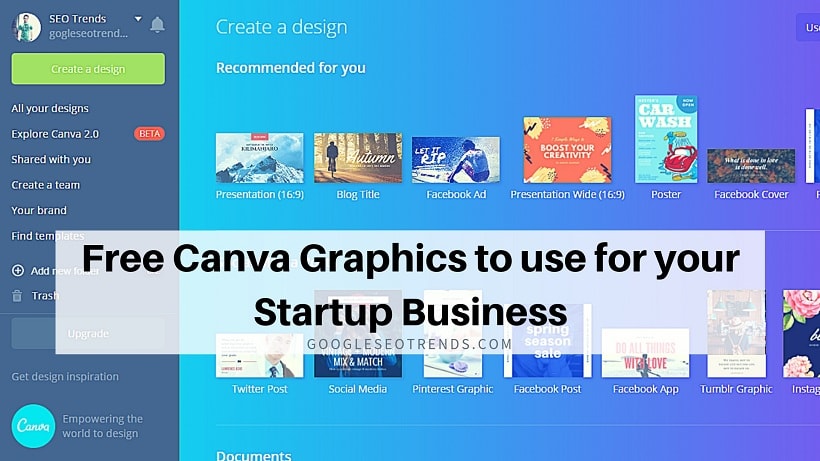



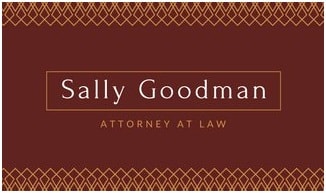





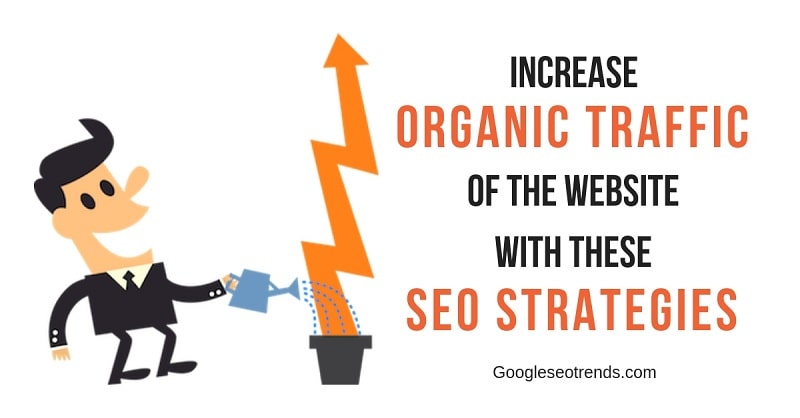
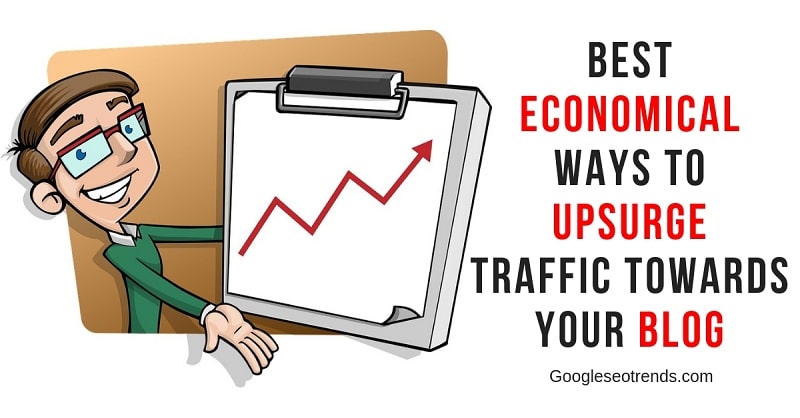
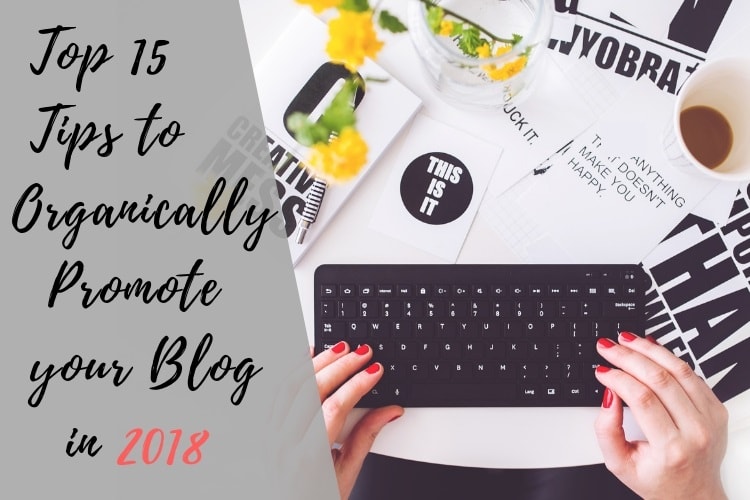



Comments